

Related Articles
Related Articles
Time Management
Explore More
Workplace Health And Safety
Customer Service Training
Dealing With Customers Online
Business Phone Etiquette
Handling Customer Complaints
Learner Engagement
Prevent Customer Churn
Customer Satisfaction
Sales Training
Email is a great communication tool. People often prefer to communicate over email as it’s less intrusive than a phone call and allows time for people to put together a thoughtful response.
Email can be a great productivity tool, however if used incorrectly, email can also hinder productivity.
Many people spend a large percentage of their workday reading and responding to email, and yet they do not take a structured approach to their email management.
Set specific times.
First, and most importantly, set aside specific times each day to read and respond to email. Do not fall into the habit of constantly checking your email throughout the day. This will distract your focus and lead to a decrease in productivity. Scheduling regular times to check your email will allow you to keep on top of your inbox, but not provide you with constant distraction.
It’s also important to turn off your email notifications. Again, this will eliminate email as a distraction, and you will still be able to respond in a timely manner when you check your email at your regularly scheduled time.

Keep your inbox organised.
Reading the same email multiple times is an inefficient use of your time. To avoid doing this you need to keep your email inbox organised. One strategy is to only keep items that need to be actioned in your inbox. Any email that has already been actioned should be filed in an appropriate sub-folder as should any email that you are keeping for future reference.
An appropriate filing system will allow you to easily find a particular email, but not be distracted and overwhelmed by keeping too many emails in your inbox. If you aren’t aware of how to use the search feature in your email software, then you should learn how to use this to improve your efficiency when locating a particular email.
When checking email, if you can respond to an email immediately you should do so, then file that email. Reading an email, putting it aside to respond later, going back to it and reading it again, is an inefficient use of your time. If you’re checking your email at a time you’ve specifically set aside for this purpose, you should efficiently respond to those emails and file them. Avoid re-reading emails more than once wherever possible.
Many people use their inbox as an unofficial daily to do list. Whilst this may work for you, we recommend keeping a separate daily to-do list in order to minimise email as a distraction. Check out our handy reference article on using to do lists to improve your time management skills.

Rules to help organise your inbox.
Perhaps you receive many emails with a similar subject line – if this is the case, you can setup a rule to instantly move these emails to a particular sub-folder. This can help to keep your inbox manageable and then you can review these specific emails at a time of your choosing.
Perhaps you receive some "junk" email, such as newsletters or promotional emails. It’s vital you review each of these and determine if they really are useful to you or are simply a time waster. If they aren’t of obvious value, unsubscribe immediately. The less email you receive, the less distracted you will be and the more efficient your time management will be.
If you must receive these "junk" emails, use a rule to automatically move them to a sub-folder so that you can review them at an appropriate time rather than being distracted by them.
It’s also important to practice good email writing skills, and to encourage your fellow team members to do the same. You can learn more about Email Skills in our Email Skills training module.
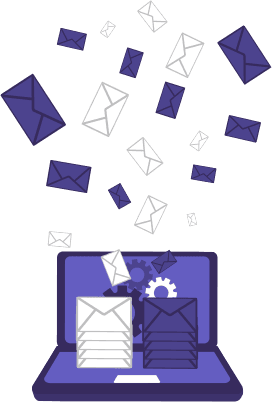
For more information about how to develop good Time Management techniques check out our short, practical, easy to understand training videos.
Most Popular Blogs






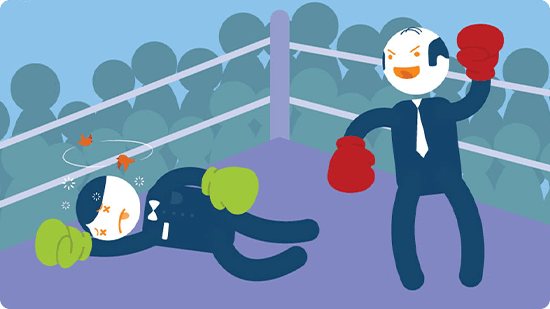

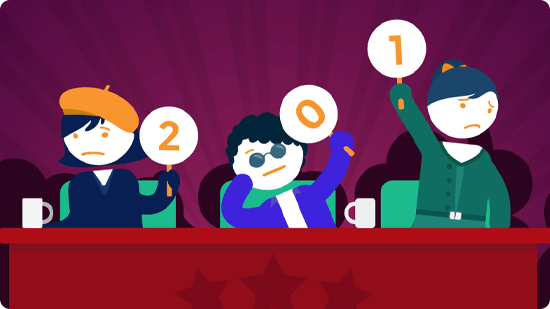



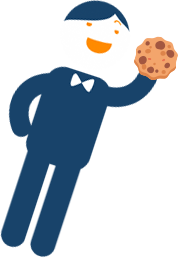
Published by Canity